New account request
The fastest way to create an account with TTS is using our quick and easy registration page online!
There are two types of registrations that you will see when you are registering, you will need to select the option that suits your needs best.
If you already have an existing account with TTS without a login, you will need to select the option “I’m registering on behalf of a school, nursery or local authority.”
Once you have selected that you will be asked for your postcode, then you’ll be able to select your establishment from the drop down menu if you have an account already as shown in the below example!
Please navigate to the registration page found here.
Important – if you know you have an account but do not see it in the drop down list, please do not register a new account as this will cause duplicate accounts and confusion when you place orders with us. Please contact us to resolve this to allow you to register to your account.
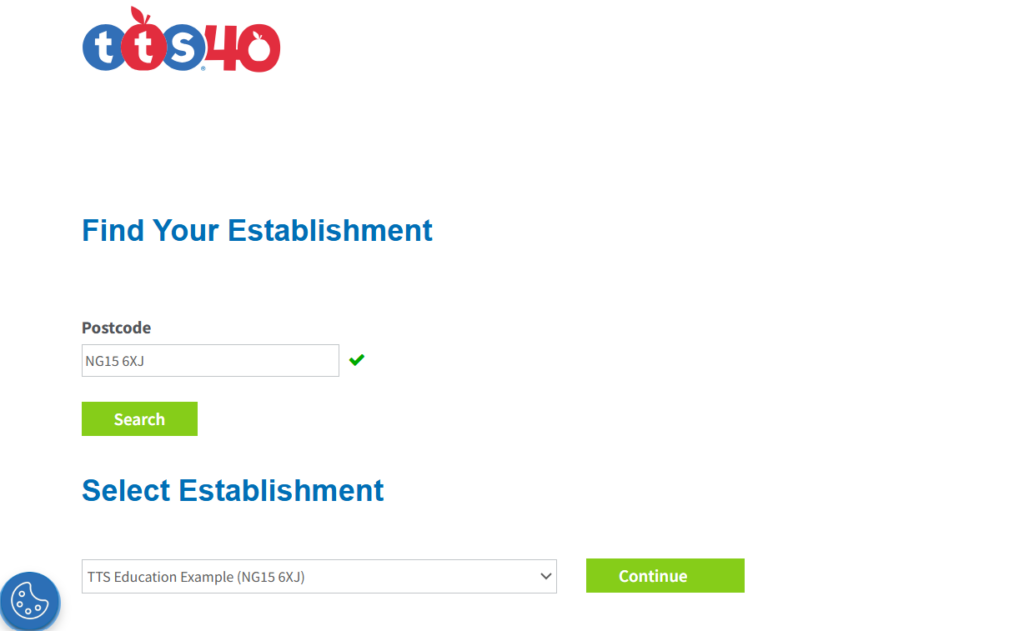
If you do not have an existing account, your establishment will not be shown on this list, in this instance you’ll be met with the below image; from here all you’ll need to do is continue and register a new account
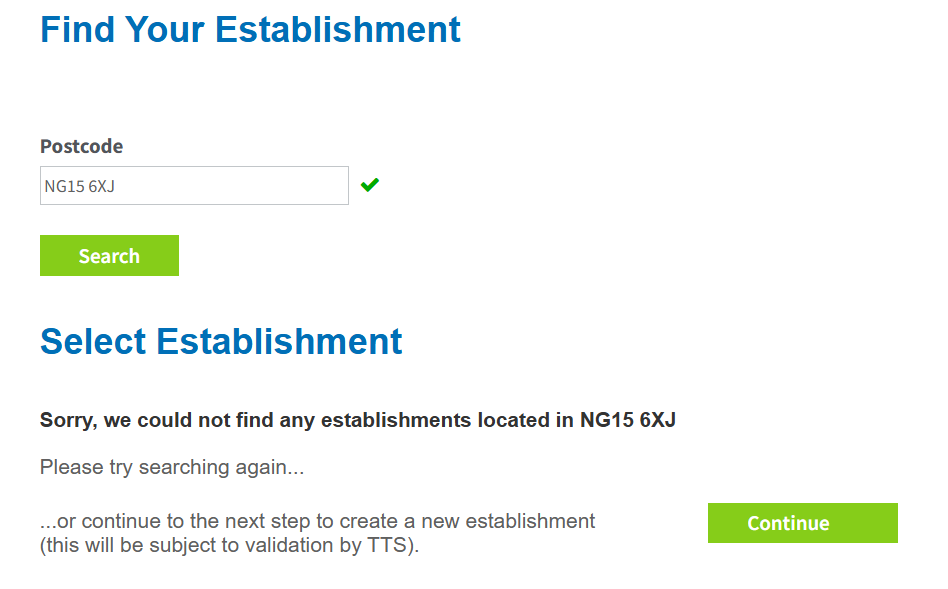
Please navigate to the registration page found here.
Please allow 24 hours for new registrations to be approved and then you’ll have access to our extensive range of products right away! Any orders that are placed before verification will be on hold until verified.
Still have a question?
Raise a complaint about our service