Online account validation (Troubleshoot guide!)
Here you will find a useful guide on validating your login and why it is so important to do this.
When you register for an online account you will find you need to validate your login through using a unique code, see below screenshot for an example.
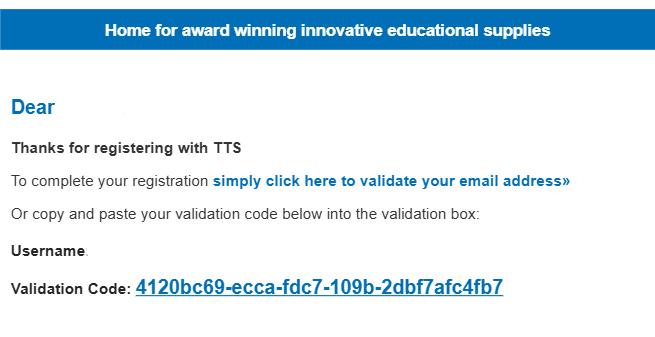
To validate all you’ll need to do is click on the blue highlighted text stating “Click here to validate your email address>>” once you have done this, you’ll have full access! If that link does not work then please proceed to copy and paste the validation code into the validation box presented and proceed to validate, that’s all is required.
Troubleshooting tips!
Don’t see your validation email?
If you do not see your validation email, please check your spam/junk emails as this email may be hiding away in that pile! If you do not see this email, please give it a little bit of time and you’ll receive it. Another common mistake is that the email address was typed incorrectly and that is okay we understand mistakes happen. To fix this simply re register using the correct email address, as you will not receive a validation email if you type it in wrong the first time around.
Why is it important to validate your email?
Well, without this step it’s simply not possible to use your account without doing this step. Our system will not allow you to login without first validating your account, so please try not to skip this step.
I have validated, but it’s asking me to validate again. I’m going around in circles, what should I do in this situation?
Simply close the web page down if you’ve already validated your account and clicked continue. Then proceed to reopen the TTS login page and login using the details you entered upon registering, you’ll then have full access to your account.
Will TTS contact me if something doesn’t look right?
TTS will contact you if something doesn’t look right on your account to verify if a person is allowed to be registered on your account. Depending on your answer, we will either delete or approve the login, your account security is our top priority.
Still have a question?
Raise a complaint about our service